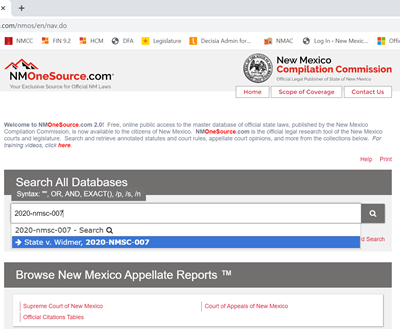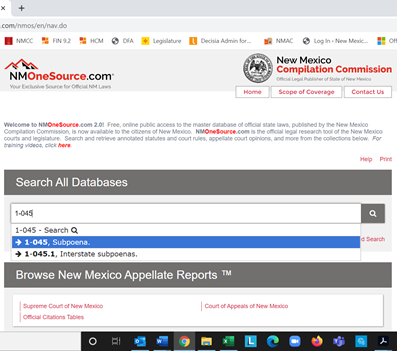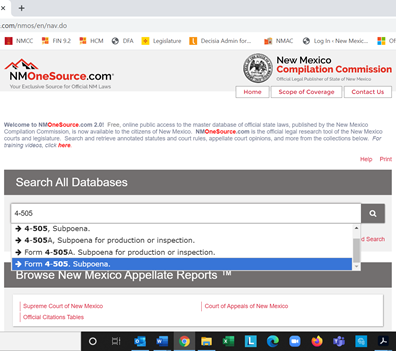How to search . . .
for a current statute, court opinion, court rule or court form by citation?
- At the Home Page, www.nmonesource.com, type the official citation in the Search All Databases search bar.
- DO NOT CLICK ON THE MAGNIFYING GLASS TO THE FAR RIGHT OF THE SEARCH BAR. Doing so will search all databases and return those voluminous search results instead of isolating a single statute, appellate court opinion or court rule.
Select the desired content from the citation listed in the dropdown box that appears below the Search All Databases search bar.
Click on the desired citation in blue font in the dropdown box to be taken to the content in full context of the database.
Note: NMOneSource treats a space, hyphen, dash, apostrophe, parentheses, and upper and lower case generically. It will retrieve content regardless of whether the user inserts these characters.
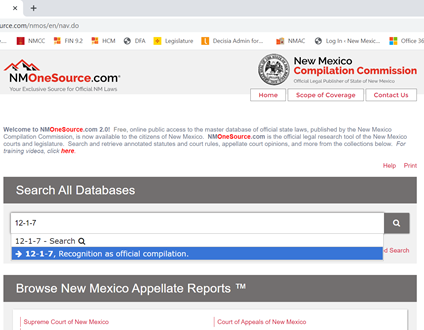
When in full context in the New Mexico Statutes Annotated or New Mexico Rules Annotated, the user may scroll throughout the chapter or rule set, using the Table of Contents on the far left as navigation.
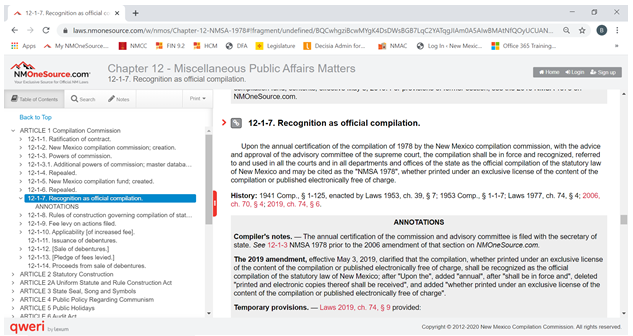
Search for appellate opinions, court rules and court forms by citation in the same way:
Comments are closed.